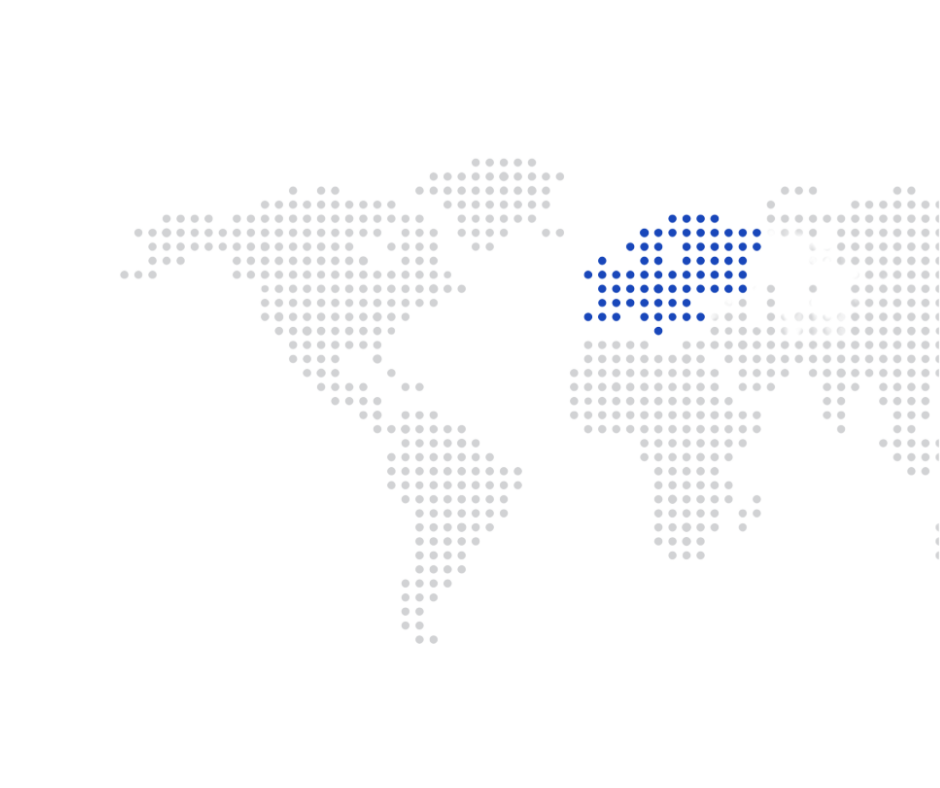Welcome to the Support Page for Eco Ville Application!
We’re here to assist you with any questions or issues you may have regarding our application designed to help city councils communicate with citizens about local waste collection schedules, inform them about waste collection points, and provide a platform for reporting abandoned waste and offering feedback on waste collection-related problems. Below you’ll find some helpful information to get you started:
- Frequently Asked Questions (FAQs):
I am a local authority. How do I download and install the Eco Ville application? If you are a Local Authority you will receive access in the Eco Ville Web Application once your subscription is Activated. To authenticate, please access the link: https://demo.eco-ville.com
I am a local authority. How can I educate citizens about the correct rules of selective waste sorting? – You can insert a collection guide nomenclature from “Data Management” -> “Collection Guide” -> “Add a new item in the guide”
I am a local authority. How do I create new users? – After logging in to the application to add a user and a role related to it, go to the “Data Management” section -> “Users” -> “Web” -> “Add user”
I am a local authority. How do I setup the operation zones? – To add an “Operation Zone” click on “Data Management” -> “Operation Zone” -> “Operation Zone button”
I am a local authority. How do I setup the collection points? – To add a collection point click on “Data Management” -> “Collection Centers” -> “Add a new collection center”
I am a sanitation operator. How do I setup my account? – If you are a sanitation operator you will receive access in your account from the master account of the local authority
I am a sanitation operator. How do I setup a collection calendar? – Select the “Calendar” button from the navigation bar. Choose the city for which you want to create a calendar and click on “Add a new calendar button”
I am a citizen. How can I sign up for an account? – If you are a citizen you can download the Eco Ville app from Google Play or from App Store. You can create your account in the app
I am a citizen. How do I report abandoned waste? – To report an abandoned waste go to “Profile” -> “Report an abandoned waste” section
I am a citizen. Can I send a complaint to my local city council through the app? – To send a complaint go to “Profile” -> “Send a complaint” section
I am a citizen. What features are available in the application? – Citizens will be able to view the collection schedule based on their selected address in their account, to receive a complete and up-to-date collection guide (know exactly what types of waste can be disposed of and where), an interactive map to identify the nearest and most convenient waste collection centers, and many more
I am a citizen. How can I find the waste collection schedule for my area? – To check the waste collection schedule for your are go to “Calendar” section
- Contact Us
If you have any additional questions, concerns, or suggestions, please feel free to reach out to our support team.
You can contact us via email at support@eco-ville.com
We strive to provide prompt responses and will get back to you as soon as possible.
Remember, we’re here to ensure you have a seamless experience with our Eco Ville application and make the most of its features. Our support team is dedicated to assisting you throughout your journey with us.
Thank you for choosing Eco Ville as your preferred solution for waste collection communication. We appreciate your participation in making our cities cleaner and more sustainable. For more information please send us an email to support@eco-ville.com